Blog latéral
The distinctive beep of a Zebra barcode scanner is the sound of productivity in countless warehouses, retail stores, hospitals, and distribution centers worldwide. These rugged devices, encompassing traditional Zebra handheld scanner models, wearable ring scanner units, and versatile wireless barcode scanner options, are the workhorses of data capture.
But what happens when that critical device goes silent? Is your Zebra handheld scanner misplaced in a vast warehouse aisle, your ring scanner accidentally walked off the floor, or your wireless barcode scanner packed in a shipment? The burning question arises: Can Zebra scanners be tracked?
The short, reassuring answer is Yes, absolutely. However, the "how" and "to what extent" depend heavily on the specific Zebra barcode scanner model, its configuration, your enterprise mobility management (EMM) strategy, and your network infrastructure. Let's dive deep into the world of tracking these essential tools.
Understanding "Tracking": More Than Just Location
Before we explore the methods, it's crucial to define "tracked." It encompasses several capabilities for your Zebra barcode scanner fleet:
Physical Location Tracking: Pinpointing the geographic or relative position of the Zebra handheld scanner or ring scanner.
Last Known Location: Identifying where the wireless barcode scanner was last connected.
Usage Tracking & Auditing: Monitoring when and how the scanner is used.
Asset Visibility: Knowing which Zebra barcode scanners are deployed.
Remote Control & Security: Locking or wiping a lost Zebra handheld scanner.
How Zebra Scanners Can Be Tracked: The Key Methods
Zebra provides robust tools, primarily through its Mobility DNA suite and integration with leading EMM/MDM platforms, to enable comprehensive tracking:
Enterprise Mobility Management (EMM) / Mobile Device Management (MDM) Integration:
The Foundation: This is the primary and most powerful method. Zebra scanners (especially Android-based TC series, WT series, RS series, etc.) are designed to be managed by EMM/MDM solutions like Ivanti Neurons for MDM (formerly MobileIron), VMware Workspace ONE, SOTI MobiControl, Microsoft Intune, or Zebra's own Mobility Extensions (Mx).
Location Services:
GPS: Scanners equipped with GPS hardware (common in rugged models used in field service or large yards like the TC57/77, L10, MC9400) can report precise geographic coordinates to the EMM when location services are enabled and permitted by policy.
Wi-Fi-Based Location: Even without GPS, scanners connected to a corporate Wi-Fi network can be located with significant accuracy. The EMM can query the scanner for the BSSID (MAC address) of the Wi-Fi access point it's connected to.
By mapping BSSIDs to physical locations within your facility (a process called Wi-Fi triangulation or fingerprinting), the EMM can pinpoint the scanner's approximate area (e.g., "Aisle 3, North Warehouse").
Cellular Triangulation (WWAN models): Scanners with built-in cellular modems (e.g., some TC77, TC57, MC9400 variants) can be located via cell tower triangulation by the carrier, though this is typically less precise than GPS and requires carrier cooperation, often used more for stolen device recovery.
Last Known Location & Network Presence: The EMM constantly monitors the scanner's connection status. When a scanner checks in (over Wi-Fi or cellular), its IP address and connected access point information are logged, providing a very reliable "last seen" location.
Remote Actions: The true power of EMM tracking lies in response. If a scanner is lost or stolen, admins can remotely:
Lock the Device: Prevent unauthorized access.
Sound an Alarm: Make the scanner emit a loud, persistent sound to aid physical location (even if set to silent mode).
Locate (if GPS/Wi-Fi active): Actively poll for its current location.
Wipe Data: Perform a factory reset (enterprise wipe) to protect sensitive company information or customer data. This is critical for compliance (HIPAA, GDPR, PCI-DSS).
Display a Message: Show a "Return to..." message on the screen.
Zebra Mobility DNA Tools:
Zebra Location Framework: Part of Mobility DNA, this SDK allows developers to build location-awareness directly into scanning applications. It can leverage GPS, Wi-Fi BSSID scanning, and even Bluetooth Low Energy (BLE) Beacons.
By placing inexpensive BLE beacons strategically around a facility, scanners can determine their proximity to specific beacons, enabling highly granular indoor tracking (e.g., "Near Loading Dock Beacon #5").
StageNow: While primarily for provisioning, StageNow logs can sometimes indicate the last successful provisioning location/IP.
Zebra OneCare: This support service often integrates with device management, providing enhanced asset tracking and reporting capabilities as part of its lifecycle management features.
On-Device Features & Logging:
Manual Identification: Basic asset tags (barcodes, RFID tags attached to the scanner) allow visual or RFID-based identification if found, but don't provide active tracking.
Usage Logs: Detailed scan logs and application usage data stored locally or sent to backend systems can indirectly indicate activity location and time, aiding in pinpointing when/where it might have gone missing.
What About Older or Simpler Zebra Scanners?
Legacy CE-based Scanners (e.g., DS series): These older Windows CE/Mobile devices have much more limited native tracking capabilities. Location tracking (GPS) was rare.
Management was often done via specialized tools like SOTI or older versions of MDM, focusing more on application deployment and basic status (online/offline). "Last seen" IP address via Wi-Fi was often the best location clue. Remote wipe was less common or relied on specific third-party software.
"Dumb" Corded Scanners (e.g., general-purpose USB/RS232 scanners): These scanners are peripherals, not independent computing devices. They cannot be tracked remotely in the same way as intelligent handhelds. Their location is solely determined by the computer or terminal they are physically plugged into. If that terminal is mobile (like a cart computer), tracking the terminal would track the scanner.
Key Considerations and Limitations
Configuration is Crucial: Tracking features, especially GPS and background location services, must be explicitly enabled and configured within your EMM platform and pushed to the devices via policy. Out-of-the-box, precise location tracking might be off.
Power & Connectivity: A scanner with a dead battery cannot communicate. For active tracking (real-time GPS), it needs power and a network connection (Wi-Fi or cellular). Last Known Location relies on its last successful connection.
Indoor Accuracy: GPS is ineffective indoors. Wi-Fi triangulation and BLE beacons are essential for accurate indoor tracking but require a mapped Wi-Fi infrastructure or beacon deployment.
Privacy Regulations: Tracking employee devices, especially with GPS, raises privacy concerns (GDPR, CCPA, etc.). Clear policies and employee consent are mandatory. Tracking should typically be enabled only for company-owned devices during work hours for legitimate business purposes (asset recovery, security). Transparency is key.
Management Overhead: Implementing and maintaining robust tracking requires a well-configured EMM/MDM solution and potentially a BLE beacon infrastructure. There are costs associated with licenses and management time.
Model Dependency: Always check the specifications of your specific Zebra scanner model. Not all models have GPS, WWAN, or even advanced Wi-Fi capabilities required for the most precise tracking.
Why Tracking Matters: Beyond Finding Lost Devices
The benefits extend far beyond locating a missing scanner:
Reduced Costs: Minimizes replacement costs for lost or stolen devices.
Enhanced Security: Protects sensitive data through remote lock/wipe, preventing breaches.
Improved Asset Utilization: Gain insights into scanner usage patterns, identify underutilized devices, and optimize deployment.
Operational Efficiency: Quickly find misplaced scanners, minimizing workflow disruption.
Theft Deterrence: The knowledge that devices can be tracked and remotely disabled acts as a deterrent.
Compliance: Meets data security and asset management requirements for various regulations.
Worker Accountability (Use Judiciously): Provides data on device usage patterns (ethically and within policy/privacy laws).
Best Practices for Effective Tracking
Deploy an EMM/MDM Solution: This is non-negotiable for modern Android-based Zebra scanners. Choose a platform that integrates well with Zebra Mobility DNA.
Enable & Configure Location Services: Set up policies within your EMM to enable GPS (for applicable models), Wi-Fi location, and BLE beacon integration as needed. Define accuracy levels and update frequencies to balance battery life and precision.
Implement Geofencing: Use your EMM to create virtual boundaries. Receive alerts if a scanner leaves a designated area (e.g., warehouse, store premises) unexpectedly.
Mandate Remote Security Features: Enforce policies for strong passwords/PINs and ensure remote lock/wipe/alarm features are always active.
Map Your Wi-Fi Network: For accurate Wi-Fi location, ensure your access points are documented with their physical locations in the EMM or dedicated location engine.
Consider BLE Beacons for High-Precision Indoor Needs: If knowing the exact bay or room is critical, invest in a BLE beacon infrastructure.
Establish Clear Privacy Policies: Communicate transparently with employees about what is tracked, why, when, and how their privacy is protected. Obtain necessary consent.
Regularly Audit & Update: Review your tracking policies, device configurations, and infrastructure (Wi-Fi, beacons) periodically.
Conclusion: Tracking is a Core Capability
Can Zebra scanners be tracked? Emphatically, yes. Modern Android-based Zebra handhelds, when paired with a robust EMM/MDM platform like Ivanti, VMware, SOTI, or Intune, and leveraging Zebra's Mobility DNA (especially Location Framework), offer powerful and flexible tracking capabilities.
From precise GPS outdoors to Wi-Fi triangulation and BLE beacon proximity indoors, to essential remote security actions, these tools provide the visibility and control needed to protect valuable assets and sensitive data.
While older CE devices and simple corded scanners lack these advanced features, the core of Zebra's enterprise scanner lineup is built for manageability and security, with tracking being a fundamental pillar.
By understanding the methods, limitations, and best practices, organizations can effectively implement tracking strategies that enhance security, reduce costs, and ensure their Zebra scanners remain the productive assets they were designed to be – even if they momentarily go astray. Don't wait for a scanner to vanish; proactively enable and configure tracking today. It’s an investment in peace of mind and operational resilience.

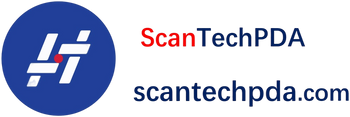
Laisser un commentaire
Translation missing: fr.blogs.comments.discription