Barra lateral do blog
Folks, in this digital era where "everything can be scanned," QR codes have become omnipresent "invisible assistants"! We scan them to pay at checkout, verify tickets on our phones, check product information, and manage warehouse inventory. QR codes have seamlessly integrated into every corner of our lives and work, earning them the title of "the pinnacle of social efficiency"!
In the business world, QR codes transform into marketing "chameleons." Scanning a QR code on a product package reveals reviews, usage tutorials, and exclusive discounts; scanning one on a store window seamlessly links to online shopping. Essentially, QR codes have redefined how businesses interact with customers.
Given their importance, the printers that "generate" these QR codes have naturally become highly sought-after. Whether you’re a small business owner labeling products, a marketing professional creating promotional materials, or an event planner printing tickets, choosing the right printer is like equipping your work with a "cheat code."
Choose wrong, and you’re in for a "disaster zone"—blurry QR codes that take ages for customers to scan, risking lost business and a damaged brand reputation. But with a "reliable teammate" printer that delivers precision every time, user experience is "maxed out," making business success almost inevitable!
Resolution and Clarity: The 'Aesthetic Core' of QR Codes
Resolution is the "top priority" when selecting a printer. Like a printer’s "vision chart," it’s measured in dpi (dots per inch). Higher DPI means the printer acts like "Ma Liang with his magic brush," producing QR codes with sharp lines and distinct modules, ensuring high scanning success rates. Low resolution turns QR codes into "pixelated messes," leaving scanners "confused" and unable to read the information.
Different scenarios demand different resolutions. For large QR codes on flyers or posters, a 300 dpi printer suffices—think of coffee shops printing QR codes on paper cups to guide customers to register as members. But for labeling small items like electronics, you need a "master-level" printer with 600 dpi or higher. These tiny QR codes require high resolution to maintain their "visual integrity," ensuring smooth sailing in the supply chain.
Beyond resolution, a printer’s "printing precision" matters too. Blurry or smudged QR codes frustrate users and plummet brand favorability. Crisp, sharp QR codes act like "eye-catching magnets," delighting users and encouraging their participation in follow-up activities.
Print Speed: The 'Secret Weapon' of Efficiency
Print speed is "make or break" for high-volume scenarios. In factories labeling thousands of products daily or at events printing massive tickets, a slow printer becomes a "lagging teammate," halting workflow.
Printer speed is typically measured in ppm (pages per minute) or lpm (labels per minute). Standard inkjet printers hit 5–15 ppm for black-and-white documents, slower for color (3–10 ppm). Printing hundreds of product labels with one would take "an eternity."
Laser printers, however, are "speed champions"—entry-level models do 15–30 ppm for black-and-white, with high-end models exceeding 50 ppm. Industrial thermal transfer printers are "speed kings," with some models printing 12 inches per second, churning out countless labels per minute—ideal for large-scale printing.
But don’t sacrifice quality for speed. Blurry, ink-deficient QR codes from rushed printing defeat the purpose. How to balance speed and quality? It depends on needs. For internal-use QR codes with lower clarity demands, prioritize speed; for customer-facing ones, ensure high-quality printing to safeguard brand image and user experience. Many printers offer adjustable quality settings—find your "golden ratio" based on requirements.
Connectivity: The 'Freedom Enabler' Breaking Chains
Connectivity options deserve careful consideration. Different ports are like "social specialists," each with unique strengths.
USB ports are "universal favorites"—simple, fast, and plug-and-play. USB 2.0 reaches 480 Mbps, USB 3.0 up to 5 Gbps. For printing large QR code files, USB transfers data "in a flash," perfect for one-on-one computer-printer setups—no driver hassles, just plug and print.
Ethernet ports are "network powerhouses," ideal for shared office or warehouse environments. Connect the printer to the LAN, and everyone can send print jobs remotely—stable and reliable, even during network traffic.
Wi-Fi connectivity is a "wireless free spirit," letting you place the printer anywhere. At exhibitions or retail stores, Wi-Fi-enabled printers instantly print custom QR code gifts and sync with phones/tablets to directly print QR codes from mobile devices—all about flexibility.
Durability and Reliability: The 'Steadfast Guardians'
A printer’s "sturdiness" is crucial. A durable printer is like a "steel warrior," withstanding harsh environments. Metal-body printers are more "rugged" than plastic ones—resistant to warehouse bumps, with better heat dissipation for stable long-term operation. Well-designed plastic bodies can be durable too, but may struggle in extreme conditions.
Internal construction matters equally. Secure print heads ensure consistent quality; high-quality paper transport parts reduce jams. Only with reliable components can a printer deliver long-term stability.
Consistent performance is non-negotiable. A printer that "breaks down" mid-task—slowing down or deteriorating in quality—delays projects and inflates costs. Printers with good heat dissipation, high-quality electronics, and timely software updates stay "in top form," consistently producing high-quality QR codes.
Cost-Effectiveness: The 'Smart Budget Planner'
Price is naturally a top concern. QR code printers range from hundreds to tens of thousands of yuan. Entry-level models (basic inkjet or low-end thermal transfer) cost a few hundred yuan, are suitable for occasional home or small-office use, but with "basic" features and quality.
Mid-range printers (laser or mid-tier thermal transfer) cost $500–$2,000, offering balanced performance for daily use by small-to-medium businesses. High-end industrial printers (over $2,000) are built for large-scale, continuous printing—powerful but pricey.
Beyond the upfront cost, calculate long-term expenses. Consumables are a "major expense": inkjet cartridges deplete quickly and are costly; laser toner cartridges are pricier but offer lower per-page costs; thermal transfer ribbons also add to expenses. Factor in paper, labels, and maintenance (cleaning print heads, replacing parts, software updates) to find truly cost-effective options.
Special Features: Unleashing Hidden Potential
Some printers come with special features that can give you an edge in specific applications. For instance, certain models offer dual-sided printing capabilities. This is a great asset when you want to create brochures or booklets with QR codes on both sides, maximizing the use of paper and presenting a more professional look. It not only saves paper costs in the long run but also adds a touch of sophistication to your printed materials.
There are also printers with built-in barcode and QR code generation software. Instead of relying solely on external programs, these printers allow you to design and customize QR codes directly on the device. You can easily add text, logos, and adjust the size and appearance of the QR code, providing more convenience and flexibility, especially for on-the-spot printing needs.
In the era of sustainable development, energy-efficient printers are becoming increasingly popular. Printers with Energy Star certification consume less power during both operation and standby modes. This not only helps reduce your electricity bills but also aligns with the environmental protection goals of your business, enhancing your brand's green image in the eyes of environmentally-conscious consumers.
User Reviews and Support: A Window into Reality
Before making a final decision, it's essential to check user reviews and ratings. Real-world experiences shared by other users can provide valuable insights that might not be evident from the product specifications alone. Look for reviews on e-commerce platforms, technology forums, and professional review sites. Pay attention to common praises and complaints. For example, if multiple users mention that a particular printer frequently jams or has poor customer support, it's a red flag.
Good customer support can make a world of difference, especially when you encounter technical issues or have questions about using the printer. Check if the manufacturer offers multiple support channels such as phone support, email, live chat, and an online knowledge base. Some companies even provide on-site repair services for certain high-end or industrial printers. A responsive and helpful support team can ensure minimal downtime and a smooth printing experience over the life of the printer.
In short, choosing a QR code printer isn’t a "spur-of-the-moment" decision. Weigh resolution, speed, connectivity, durability, cost-effectiveness, special features, and the importance of user reviews and support. Base your choice on real needs: research, compare, and test if possible. With careful selection, you’ll find your "ideal assistant," making QR code printing a breeze! Still unsure? Don’t hesitate—contact us! Our experts are online to help you find your "dream machine"!

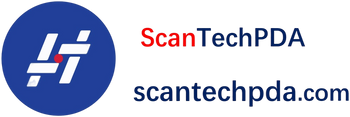
Deixe um comentário
Translation missing: pt-BR.blogs.comments.discription