Barra lateral do blog
In industries where operations extend far beyond the confines of an office—logistics, utilities, healthcare, construction, and field service management—efficiency hinges on the ability to access tools that are as mobile and resilient as the workforce itself. Mobile barcode printers have emerged as indispensable devices for organizations seeking to eliminate delays, reduce errors, and streamline workflows in dynamic environments. This blog dives deep into how these portable powerhouses are revolutionizing field operations, their key applications, and what to consider when integrating them into your workflow.
The Challenges of Traditional Labeling in Field Operations
Before mobile barcode printers, field teams faced significant hurdles:
-
Dependence on Stationary Equipment: Workers had to return to centralized offices or warehouses to print labels, wasting time and fuel.
-
Manual Data Entry Risks: Handwritten labels or pre-printed tags often led to errors, misrouted shipments, or compliance issues.
-
Environmental Limitations: Rain, dust, temperature extremes, and physical impacts could render standard printers inoperable.
-
Lag in Real-Time Updates: Delays in generating labels meant delays in updating inventory systems, tracking assets, or confirming deliveries.
Mobile barcode printers address these pain points by bringing the printing process directly to the point of action.
Core Advantages of Mobile Barcode Printers
1. Unmatched Portability and Rugged Design
Mobile printers are engineered for harsh conditions. Features include:
-
Military-Grade Durability: Many models meet MIL-STD-810G standards for shock, vibration, and drop resistance.
-
Weatherproofing: IP54 or IP65 ratings protect against dust and water ingress, critical for outdoor use.
-
Compact and Lightweight: Devices like the Zebra ZQ500 or Honeywell PM45 weigh under 3 pounds and fit into toolkits or vehicle mounts.
2. Wireless and Cloud-Ready Connectivity
Modern mobile printers support seamless integration with field devices:
-
Bluetooth 5.0 and Wi-Fi Direct: Pair with smartphones, tablets, or handheld scanners within seconds.
-
Cellular Compatibility: 4G/5G-enabled models (e.g., Epson ColorWorks C7500G) transmit data to cloud platforms even in low-coverage areas.
-
Enterprise Software Integration: Sync with ERP systems (e.g., SAP), warehouse management tools, or custom apps via APIs.
3. High-Quality, On-Demand Printing
-
Precision Printing: 203–300 dpi resolution ensures barcodes (QR, DataMatrix, UPC) are scannable even in low light.
-
Versatile Media Support: Print on adhesive labels, synthetic tags, receipts, or wristbands, with widths ranging from 1” to 4”.
-
Long-Lasting Batteries: Hot-swappable lithium-ion batteries (e.g., Brother RuggedJet) provide 8–12 hours of continuous use.
4. Real-Time Data Synchronization
By printing labels on-site, field workers instantly update backend systems. For example:
-
A delivery driver scans a package, prints a shipping label, and triggers a tracking update in the logistics software.
-
A utility technician labels a repaired transformer, automatically logging its status in the asset management database.
Industry-Specific Applications
1. Logistics & Transportation
-
Last-Mile Delivery: Drivers print labels at pickup/drop-off points, reducing return trips and speeding up delivery confirmations.
-
Cold Chain Compliance: Generate temperature-sensitive labels for pharmaceuticals or perishables, with timestamps and compliance codes.
-
Returns Management: Print return labels instantly for customers, improving satisfaction and reducing processing delays.
Case Study: A European courier company reduced label-processing time by 40% by equipping drivers with Zebra ZD421 mobile printers, integrated with their fleet management app.
2. Utilities & Telecommunications
-
Asset Tagging: Label poles, meters, or fiber optic cables during installation or maintenance.
-
Safety Compliance: Print hazard warnings or inspection tags directly at job sites.
-
Geotagging: Pair printers with GPS-enabled devices to link labels to geographic coordinates for precise asset tracking.
3. Healthcare & Emergency Services
-
Patient Identification: Print wristbands with barcoded patient IDs at bedside or in mobile clinics.
-
Specimen Tracking: Label blood samples or COVID tests immediately after collection to prevent mix-ups.
-
Medication Management: Generate dosage instructions or expiry dates for drugs in remote field hospitals.
4. Retail & Inventory Management
-
Pop-Up Stores: Print price tags, QR codes for promotions, or event-specific labels without relying on fixed POS systems.
-
Cycle Counting: Conduct real-time stock audits by scanning and printing updated shelf labels on the spot.
5. Construction & Manufacturing
-
Tool and Material Tracking: Label equipment, pallets, or batches of raw materials directly on-site.
-
Work-in-Progress Updates: Print job tickets or inspection reports to keep projects aligned with digital twins.
Choosing the Right Mobile Printer: Key Considerations
To ROI, evaluate these factors:
-
Print Volume and Speed
-
Low-volume teams may prefer lightweight models like the Godex G500.
-
High-volume operations might opt for the Brother PocketJet 800, which prints 8 pages per minute.
-
-
Connectivity Needs
-
Bluetooth-only printers suit small teams, while 4G/5G models are ideal for remote sites.
-
-
Label Material Compatibility
-
Ensure the printer supports synthetic labels for outdoor durability or tamper-evident tags for high-security items.
-
-
Total Cost of Ownership
-
Factor in battery life, replacement parts (e.g., printheads), and software licensing fees.
-
-
Software Ecosystem
-
Look for SDKs (Software Development Kits) to build custom integrations or leverage pre-built templates for common workflows.
-
Future Trends: Smarter Mobile Printing
The next generation of mobile printers will leverage emerging technologies:
-
AI-Powered Predictive Maintenance: Sensors will alert users to low ink, paper jams, or battery issues before they disrupt work.
-
Augmented Reality (AR) Integration: Field technicians could scan a barcode and view repair instructions or inventory data via AR glasses.
-
Edge Computing: Process print jobs locally on the printer to reduce dependency on cloud connectivity.
Conclusion: Empowering Field Teams with Mobility
Mobile barcode printers are no longer a niche tool but a cornerstone of modern field operations. By enabling real-time labeling, reducing errors, and eliminating logistical bottlenecks, they empower organizations to operate faster, smarter, and more competitively. As connectivity and durability standards continue to evolve, these devices will play an even greater role in bridging the gap between digital systems and physical workflows.
Pro Tip: Before investing, test printers in real-world scenarios—whether it’s a rainy construction site or a bustling warehouse floor—to ensure they meet your team’s unique demands.

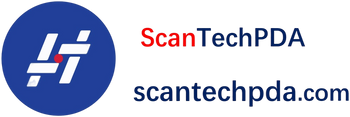
Deixe um comentário
Translation missing: pt-BR.blogs.comments.discription