Barra lateral do blog
May,
15
2025
Are you new to the barcode printer industry? Bluetooth, Wi-Fi, or Cloud Connectivity. How do you choose a wireless barcode printer? Read on to find out!
Wireless barcode printers have emerged as critical tools for industries ranging from retail and healthcare to logistics and manufacturing. Eliminating the constraints of wired systems, these devices empower organizations to operate with unprecedented flexibility. However, choosing the right wireless connectivity—Bluetooth, Wi-Fi, or Cloud—can be daunting. Each technology offers distinct benefits and challenges, shaped by factors like mobility, scalability, security, and infrastructure. This blog dives deep into the nuances of these options, helping you make an informed decision for your business.
1. Bluetooth: Mobility and Simplicity for On-the-Go Needs
How It Works
Bluetooth technology uses short-range radio waves (2.4 GHz frequency) to establish direct connections between devices. Modern Bluetooth Low Energy (BLE) variants, such as Bluetooth 5.0, enhance range and data transfer speeds while minimizing power consumption.
Advantages
-
Portability: Compact and battery-powered, Bluetooth printers are ideal for mobile workflows. Retail associates can print labels while assisting customers, and field technicians can generate asset tags onsite.
-
Plug-and-Play Setup: Pairing a wireless barcode printer takes seconds, requiring no complex network configurations.
-
Energy Efficiency: BLE extends battery life, crucial for handheld printers used in shifts.
Limitations
-
Range Constraints: Effective within 10–30 meters (depending on obstacles), limiting use to localized tasks.
-
Single-Device Pairing: Most models connect to one device at a time, hindering collaboration in team environments.
-
Interference Risks: Congested 2.4 GHz environments (e.g., warehouses with multiple IoT devices) may disrupt connectivity.
Ideal Use Cases
-
Retail stores for mobile price tagging and receipt printing.
-
Small warehouses with limited staff.
-
Event management for on-demand badge printing.
2. Wi-Fi: Scalable, Network-Driven Solutions
How It Works
Wi-Fi printers connect to a local area network (LAN), enabling communication across devices via IP addresses. Advanced models support Wi-Fi Direct, allowing device-to-printer connections without a router.
Advantages
-
Centralized Management: IT teams can monitor and update multiple printers remotely, streamlining maintenance.
-
High-Volume Capability: Built for enterprise demands, Wi-Fi printers handle large batches of labels across departments.
-
Extended Range: Coverage aligns with your Wi-Fi network, enabling printing across floors or buildings.
Limitations
-
Infrastructure Dependency: Unstable networks or dead zones can halt operations.
-
Security Vulnerabilities: Open networks risk data breaches; robust encryption (e.g., WPA3) and VLANs are essential.
-
Higher Power Consumption: Continuous network connectivity drains battery life faster than Bluetooth.
Ideal Use Cases
-
Hospitals for patient wristband printing across wards.
-
Large warehouses with real-time inventory updates.
-
Manufacturing plants integrating printers with ERP systems.
3. Cloud Connectivity: Revolutionizing Remote Operations
How It Works
Cloud-connected printers leverage internet-based platforms to send and receive print jobs. They often integrate with cloud storage (e.g., AWS, Google Cloud) and SaaS tools (e.g., Salesforce, NetSuite).
Advantages
-
Global Accessibility: Print from any location—ideal for multinational supply chains or remote teams.
-
Automation and Analytics: Cloud platforms offer predictive maintenance alerts, usage analytics, and firmware updates.
-
Seamless Integration: Sync with cloud-based inventory systems for real-time label updates (e.g., dynamic shipping labels).
Limitations
-
Bandwidth Reliance: Slow or interrupted internet halts printing entirely.
-
Subscription Costs: Monthly SaaS fees and data storage costs add up.
-
Data Privacy Concerns: Sensitive information stored in third-party clouds must comply with regulations like GDPR or HIPAA.
Ideal Use Cases
-
E-commerce fulfillment centers managing cross-border shipments.
-
Field service teams requiring remote label printing via mobile apps.
-
Businesses using IoT ecosystems for asset tracking.

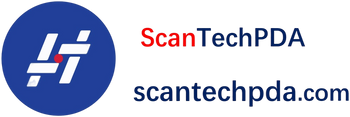
Deixe um comentário
Translation missing: pt-BR.blogs.comments.discription